
Flexibility & Mobility
You can receive payments anywhere, anytime with our SoftPOS. Just one tap or scan, no sweat

Security
SoéPay SoftPOS is complied with Level 1 Payment Card Industry Data Securities Standard (PCI-DSS) to ensure the highest security for both merchants and customers

Stability
This Android-based device is easy to handle, aiming to provide excellent merchant/user and customer experiences for both

Affordability
SoéPay SoftPOS comes with plans at reasonable pricing to maximize merchants’ profitability to grow your business
Accept payments anywhere,
any way you want!
accepts various kinds of payment,
contactless Visa, Mastercard, UnionPay, Union QR, American Express, BOC Pay, Apple Pay, Samsung Pay, Google Pay, Huawei Pay, Alipay, WeChat Pay etc.
Payment Acceptance
Accept contactless credit cards, QR codes and mobile payments from your smart phone or tablet securely

Contactless Credit Card

QR Code

Digital Wallet
Great features!
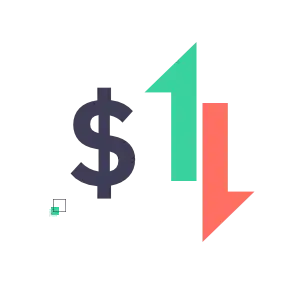
Sale, void, refund
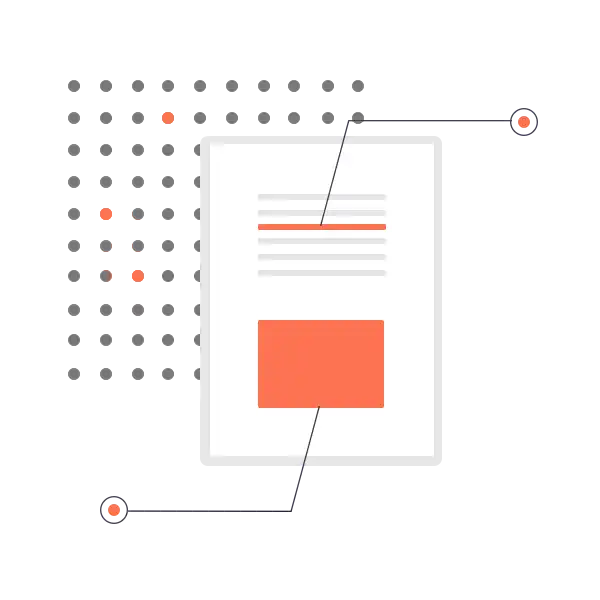
Real-time statistic
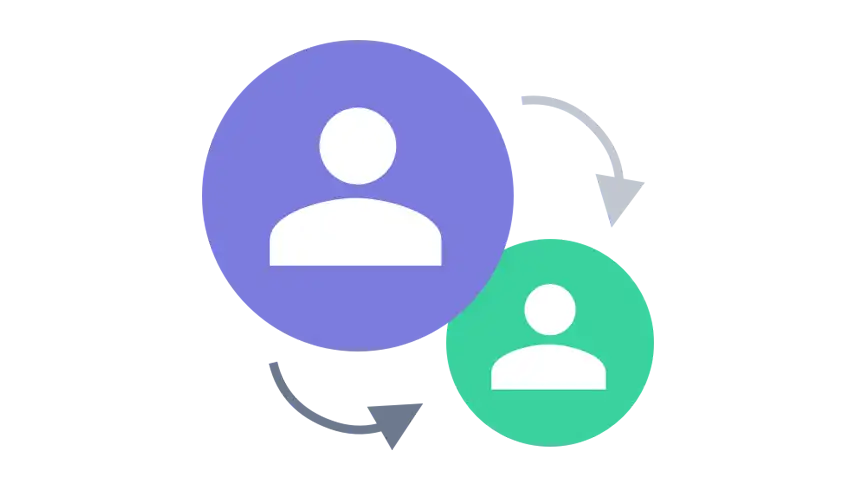
Switchable cashier
According to the shop operation need, the shift-duty staff can switch to that day on duty shop account easily via SoéPay SoftPOS App switchable cashier function. Also, the admin user can switch to different shop account to monitor the real-time business insights
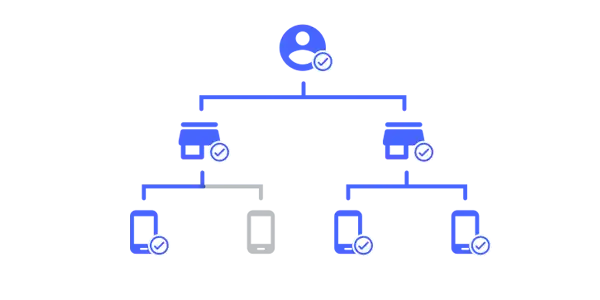
Account management
Flexible account control to let you create and edit the accessibility of staff account
Centralized MARS Merchant Portal
You can manage shop settings and accounts, extract business insights and reports, analyze the real-time transaction data together with brose all shop transaction data on the MARS Merchant Portal
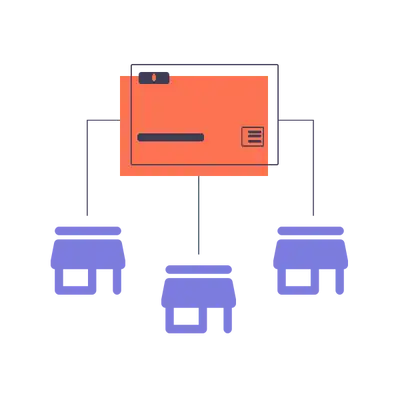
Shop management
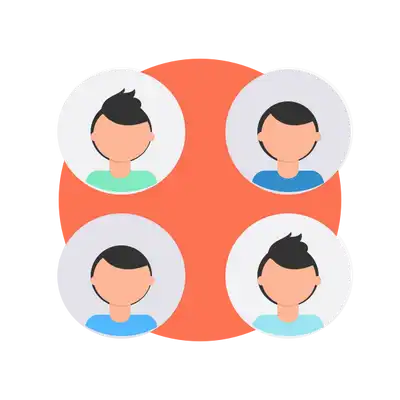
Account management
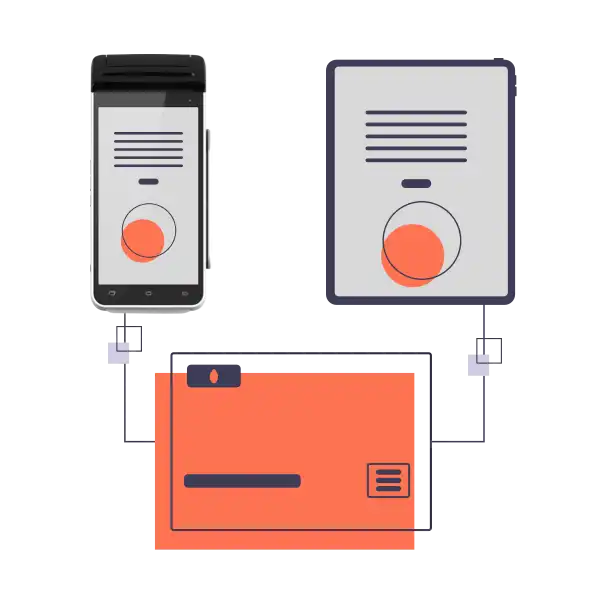
Real-time transaction data
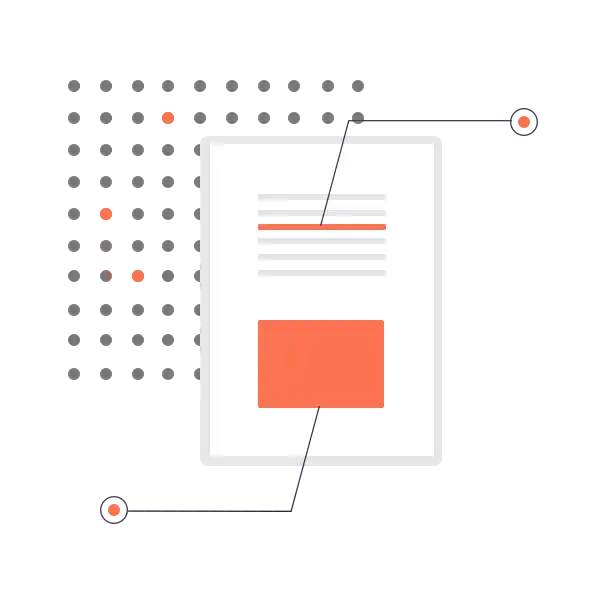
Business insights

Export report

The user-friendly SoéPay SoftPOS app comes with a user-friendly point-of-sale system for you to develop your own menus. After setting up the menu, you can scan barcodes to add the products to shopping cards to accelerate the payment process
Device requirement

Android OS 13.0+ Or IOS 17.4+
(TOPS plan only)

NFC Enabled
(TOPS plan only)
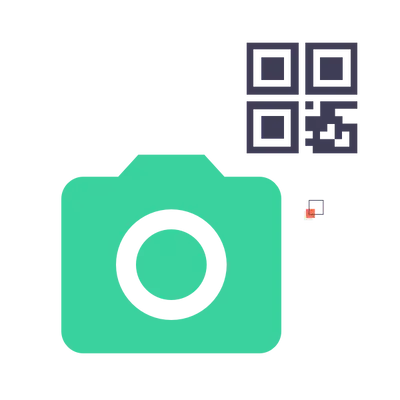
Camera
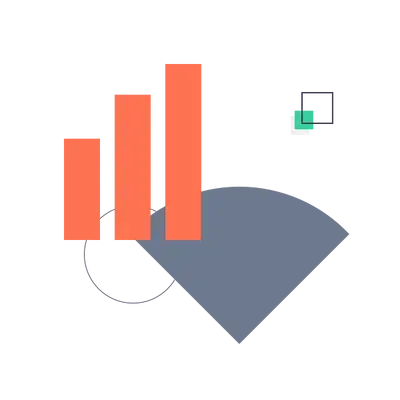
network

Can my Android smartphone or tablet use SoéPay SoftPOS App?
Fast & simple application
Simply complete a quick application and upload the required documents to get started in just a few steps!
Simple application procedures
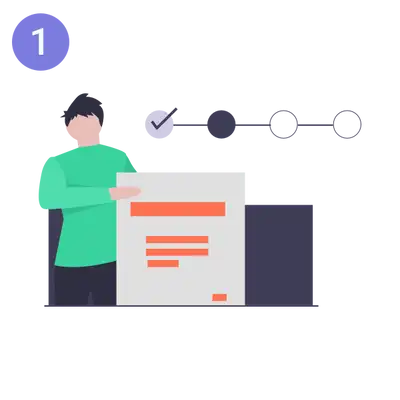
Step 1
Fill in the online application form
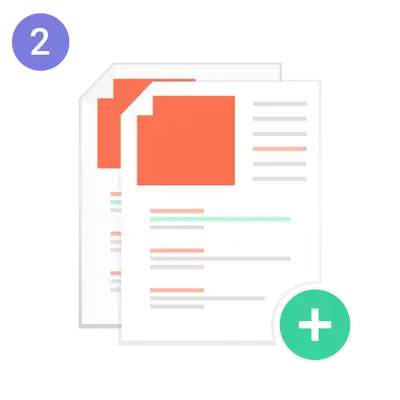
Step 2
Submit supporting documents

Step 3
eKYC

Step 4
Start receiving payments with SoéPay!
Required supporting documents

Copies of BR/CR certificate, NAR1/NNC1, Company M&A & HKID card
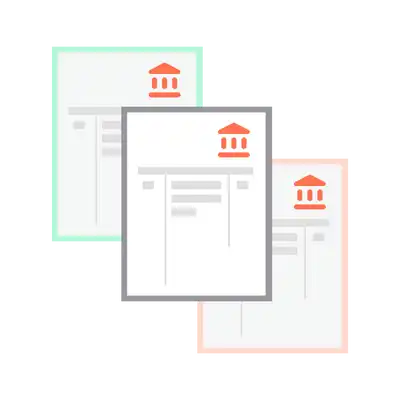
Latest company bank statement first page of passbook copy

Photos of store front (with signage), product shelves & cashier counter front
Additional documents might be required for some plans. Please contact our sales representatives for more details
Hardware & accessories
You can purchase external hardware and accessories to enhance your payment experience

Bluetooth® receipt printer (BP80)

Thermal printer paper


